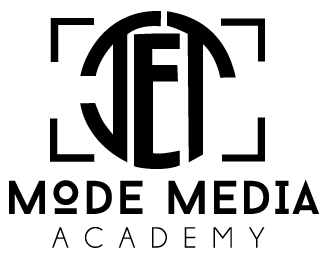PHOTOGRAPHY FOR DESIGNERS- Portrait Retouching Tutorial 1/10/19
 In this Photo Retouching tutorial, we’ll look at one of the most amazing and time saving photo retouching tools available, the Spot Healing Brush, the first of three image “healing” tools in Photoshop.
In this Photo Retouching tutorial, we’ll look at one of the most amazing and time saving photo retouching tools available, the Spot Healing Brush, the first of three image “healing” tools in Photoshop.
Click Here to proceed to the tutorial. Drag and drop the original image onto the desktop and lets begin!!
You will turn in your finished portrait via Canvas at the end of class!
PHOTOGRAPHY FOR DESIGNERS- Changing Eye Color with Photoshop 1/14/19
 In this tutorial, I show you how to change eye color in Photoshop using a Hue/Saturation adjustment layer! Whether you know which eye color you need or you just want to play around and experiment, a Hue/Saturation adjustment layer makes changing eye color easy, fast and fun! And because we’ll be working with an adjustment layer, we won’t make any permanent changes to the image. You’ll still have your original, unedited version, with the original eye color, even after we’re done.
In this tutorial, I show you how to change eye color in Photoshop using a Hue/Saturation adjustment layer! Whether you know which eye color you need or you just want to play around and experiment, a Hue/Saturation adjustment layer makes changing eye color easy, fast and fun! And because we’ll be working with an adjustment layer, we won’t make any permanent changes to the image. You’ll still have your original, unedited version, with the original eye color, even after we’re done.
Click Here to proceed to the tutorial. Drag and drop the original image onto the desktop and lets begin!!
You will turn in your finished portrait via Canvas at the end of class on 1/15/19!
PHOTOGRAPHY FOR DESIGNERS- How To Whiten Teeth In Photoshop 1/15/19
 In this tutorial, I’ll show you how to whiten teeth in Photoshop using a Hue/Saturation adjustment layer which lets us both whiten and brighten teeth at the same time. We’ll start by learning how to whiten teeth for a single person in an image, and then we’ll learn how to whiten the teeth for two or more people in the same photo using separate adjustment layers.
In this tutorial, I’ll show you how to whiten teeth in Photoshop using a Hue/Saturation adjustment layer which lets us both whiten and brighten teeth at the same time. We’ll start by learning how to whiten teeth for a single person in an image, and then we’ll learn how to whiten the teeth for two or more people in the same photo using separate adjustment layers.
Click Here to proceed to the tutorial. Drag and drop the original image onto the desktop and lets begin!!
You will turn in your finished portrait via Canvas at the end of class on 1/15/19!
PHOTOGRAPHY FOR DESIGNERS- How To Smooth and Soften Skin 1/15/19
 In this tutorial, I’ll show you how to improve your portraits by giving your subject beautifully smooth skin with Photoshop! We’ll start by learning how to remove pimples and other minor skin blemishes using Photoshop’s Spot Healing Brush. Then, after the initial clean-up, we’ll learn step-by-step how to smooth and soften skin without blurring important details, like the person’s eyes, hair and so on, and while keeping as much good skin texture as possible.
In this tutorial, I’ll show you how to improve your portraits by giving your subject beautifully smooth skin with Photoshop! We’ll start by learning how to remove pimples and other minor skin blemishes using Photoshop’s Spot Healing Brush. Then, after the initial clean-up, we’ll learn step-by-step how to smooth and soften skin without blurring important details, like the person’s eyes, hair and so on, and while keeping as much good skin texture as possible.
Click Here to proceed to the tutorial. Drag and drop the original image onto the desktop and lets begin!!
You will turn in your finished portrait via Canvas at the end of class on 1/16/19!
PHOTOGRAPHY FOR DESIGNERS- EXAM GRADE- MAGAZINE COVER 1/17/19
Essential Question: Using the knowledge you have learned using Adobe Illustrator and Adobe Photoshop, How can you create an effective Magazine Cover, aimed at a targeted Audience?
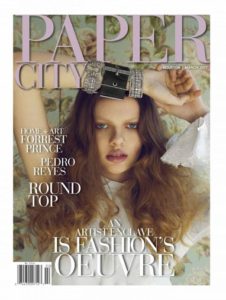 Activities:
Activities:
1. You will search the web for images that explore Fashion Magazine Covers (search only, and collect for reference)
2. You will sketch 4 cover ideas for “Nylon” Magazine, including your poses from the photoshoot
3. You will assemble the cover using Adobe Photoshop and Adobe InDesign
4. Photos must be taken in the studio either of yourself or partner
5. You will design the back cover
6. Reminder: Photoshoot is to be taken in studio. (no previous photos allowed)
WHAT IS Urban Essence MAGAZINE?
Nylon Magazine is an Urban, Hip, High Fashion, Magazine aimed 16-18 year old guys and girls.
The Audience is intelligent street smart girls, interested in pop culture, cool clothes, and R & B
Nylon is not for the Madison Avenue elite. Its for the Iphone, ipad, City living, digital culture
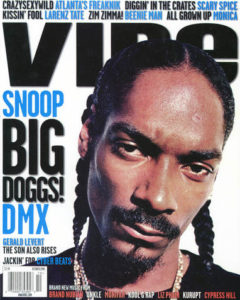
Specs:
Trim- InDesign 8.5 x 11
Margins are .50” all around
Bleed is .125”
Insert a Bar Code at the bottom right corner of the page (Find on the internet)
COVER TEXT
Title:
Nylon
February 2019
Subtitle:
The Spring Fashion Issue
Articles:
Popular Online Shopping Sites
Fashionable Accessories
First Date Ideas
Is he really the one?
or
write your own, but there must be a minimum of 4 articles on the cover
 Back of Magazine Information required.
Back of Magazine Information required.
1. Repeat of Cover image, Photo Only, Smaller use of photos
2. Description of the photo and photo shoot
3. Magazine Address and Contact information
4. Price
You will turn in your finished portrait via Canvas at the end of class on 1/29/19!