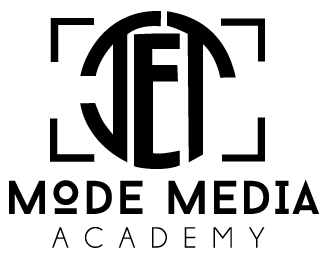Find the Color Scheme 1/14/19
Directions:
1. Open the Find the Color Scheme Student File. This Adobe Illustrator file will be used to complete the tasks detailed in the Activity.
2. Using a vector-based design program, Adobe Illustrator is recommended, find the color schemes for each of the provided images. To do this, select each color featured in the image and make a box filled with the color. If necessary, adjust the saturation and value of the color until the hue is achieved.
3. Using the text tool, name the correct color scheme underneath the image. In some cases, there may be more than one color scheme.
4. Turn in your findings via Canvas.